File gpx adalah file tracking yang dihasilkan dari perangkat GPS (Global Positioning System). Google Earth dapat membuka file gpx dan menampilkan peta tracking di aplikasi Google Earth. Berikut adalah cara membuka file gpx di Google Earth:
- File > Open > Sortir kolom drop down list pilih type file disamping kolom File name: Pilih Gps (*.gpx *.loc*.mps*.gdb*.tcx*.nmea*.log*.wpt*.plt*.pcx*.rte*.upt) > Pilih file > Open.
- Google Earth Data Import tercentang Create KML Tracks, Adjust altitudes to ground height > Klik OK.
- Peta akan tampil dengan Time Line yang dapat digeser sesuai waktu perjalanan alat GPS.
Baca juga artikel terkait:
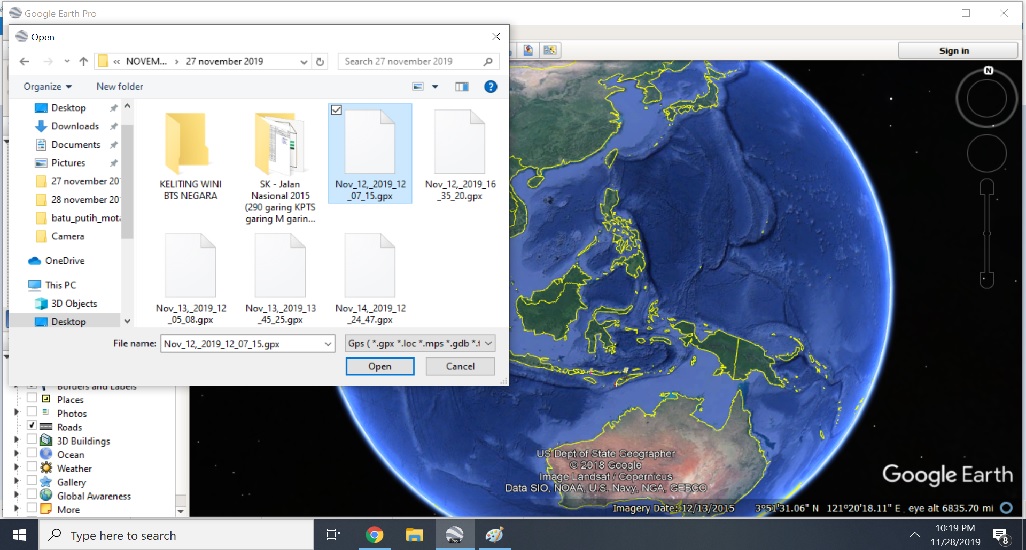


This comment has been removed by a blog administrator.
ReplyDeleteurexZtrudpa-1983 Gregg Gant click
ReplyDeleteclick here
link
https://colab.research.google.com/drive/1HbI16ZUmsi6ka73tG1X3od6BBfIu_kVO
gurgrabelmai
This comment has been removed by a blog administrator.
ReplyDelete